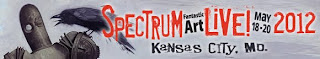
Hey guys!
I'd like to let you guys know about really awesome opportunity that will be available to students this summer-- specifically May 18th through the 20th. This year, Spectrum Fantastic Art is hosting it's very first Spectrum Fantastic Art LIVE conference in Kansas City; normally they put out an annual and have a show at the Society of Illustrators every year for the best in "fantastic" (read: mainly fantasy and science fiction work, but in all honesty, a huge breadth of genres are represented) illustration.
Who will be there? It's actually easier to list who WON'T be there. Check out more information about the conference and the attendee list at their website! Everyone from Mike Mignolia to Phil Hale to the VALVE Corporation will be there, showcasing and discussing their work.
More specific programming will become available in April, but I'm sure there will be panel discussions about process, particular projects, etc. as well as portfolio reviews.
In addition to Spectrum, Kansas City is home to an Illustration Academy and The Art Department hub. If you aren't familiar with these groups, they essentially represent the some of the best illustration instruction in the world, taught by some of the finest illustrators working today. The faculty and students past and present will be taking part of the Spectrum show, so I encourage all students to meet them, go down to the hub and see their work, and inquire more about the program.
The total cost of a 3-day pass is only $40, which is an absolute steal if you compare it to Comic-Con, ICON, etc. In addition to this, I have arranged for the Kansas City Art Institute to house any MCA students for the duration of the conference-- so you only need to pay for your pass, food, and gas to get up there! Carpool! Make a trip out of it!
EDIT-- Got the costs in from KCAI. A double room will be $30/person per night + a fee for security (which is paid for equally by everyone going. So the more people that come, the less that fee will be per person). All in all, I would expect lodging to cost you around $100, which is still less than ONE night at any hotel in the KC metro area.
If you are SURE that want to attend, please let me, Joel, or Shane know. I need to get a general headcount on how many students we have for the KCAI dorm. In addition, we can start to work out carpooling details, etc. if some of you guys need rides up there as well (it's an 8-hour drive.)
Take advantage of this opportunity-- I guarantee it will be a lot of fun.










